Now that you completed the Milestone Goal Planner that we provided for in Part 2 our series on Planning a Family History Book in 2018. You should feel much more comfortable about having a solid direction and plan for your family history book. You certainly have a lot of work ahead of you, but now with your Milestone Goals identified your vision for your book is clearer.
Now, we move on to step 3 – The Family History Book Project Planner.
Sometimes a project can go rather smoothly, and sometimes it can be a complete nightmare that wakes you up at 2 am every night. A Family History Book Project Planner is the best defense against chaos and sleepless nights. The project planner is a timeline planning tool that will help you to organize all your milestone steps and actionable tasks in a consistent and readable manner. This tool will help to make jobs, milestones and dates crystal clear. The more straightforward and more uncomplicated it is to read – the better. Don’t worry I have a simple template all ready for you. You just have to plug-in your tasks and dates.
Now, most of the information like milestones and tasks we completed in Part 2. So we just need to plug them into our spreadsheet. However, on our Family History Book Project Planner, we are going to add a few more items.
Add resources to each task. Some of your jobs may require specific resources to We want to add these resources to our planner.
Show duration of tasks. Each task should have a start and an end date. You can fall off schedule quite quickly if we don’t give ourselves hard stops along the way for our tasks. It’s not enough just to have dates for the Milestone Goals, but our tasks need clear timelines as well.
Add notes to your tasks. Add notes to the responsibilities that might seem confusing or need explanation. It never hurts to add detail. The more specific the timeline, the easier it will be in referring to and keeping you and your project on target.
Ask someone to review your Project Planner. You know the saying ‘can’t see the forest for the trees.’ Well, it never hurts to have a second set of eyes look at your Project Timeline to make sure it all makes sense. Before you finalize your timeline, have someone you trust be your second set of eyes. Have them check it to make sure it all makes sense. Even without knowing your project, the Project Planner should be clear for them to read and follow along.
We set up the Family History Book Project Planner in tow easy to use Excel and PDF formats. Download below.
Family History Book Project Planner (Excel)
Family History Book Project Planner (PDF)
Your family history book project can change, and all good plans should be flexible. But don’t let all your preparation be hijacked by family members demanding certain things be put in or left out of your family history book. The first version of your plan is your baseline, and it outlines every step you need to take to get from the beginning to the end of your project. Sure, strategies can change. New scopes can quickly creep in. But remember changes can cost you time and money. Let your planner help you to argue the case for or against these changes. Let your Family History Book Project Timeline be your project’s roadmap.
Now that your plan is complete and in place, it’s time to start doing. Don’t let the planning stage take over your life. The point of the plan is to get you to the starting line so that you can run the race and cross the finish line. Don’t just train for the race, run it. Too many family historians, talk and plan their family history book but never bring the project to the finish line. Let our Family History Project Planner be the tool to help you bring your family history book across that finish line.
Coming up Next: How to incorporate daily habits into your life that will support your family history book project.

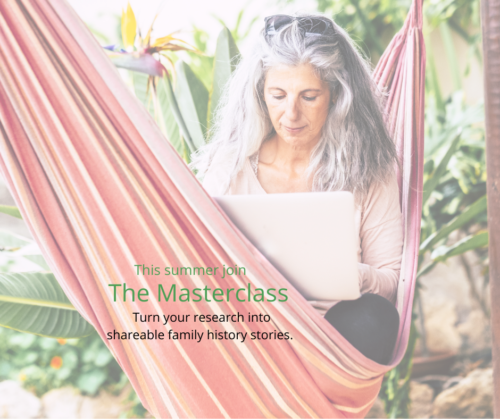

I can’t download the pdf of the Project planner from you webpage. Nothing is happening.
Hi Jaquelyn, thanks for letting me know, it’s working now.