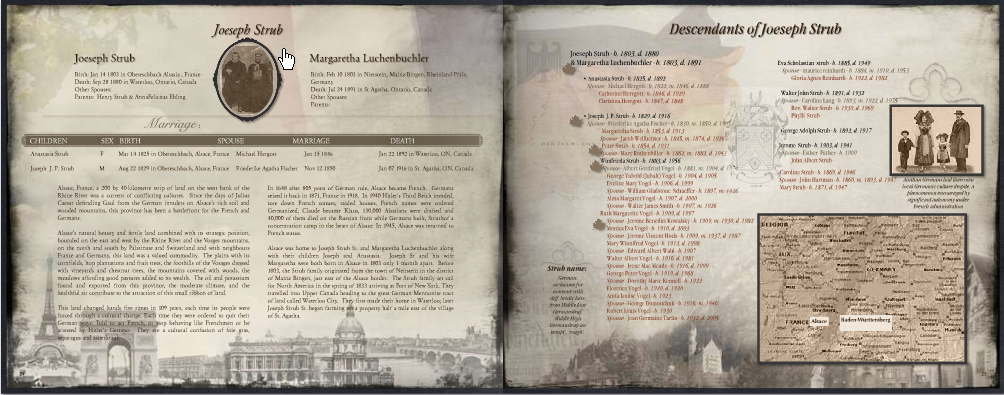It’s time to stop procrastinating and start pulling your research into a family history book. Is the thought a little overwhelming? Not sure where to start?
Here at The Family History Writing Studio, we believe in helping you preserve your family history in a sharable and entertaining format. We want your family history book to be a book your family wants to read and pass down for generations to come.
It’s time to stop procrastinating and start pulling your research into a family history book. Is the thought a little overwhelming? Not sure where to start? We are here to help.
We have a brand new course starting in just a few weeks. We are excited to be delivering Creating a Legacy Family History Book. Take a look at our video, it’s just 6 minutes long and we’ll take you inside a Legacy Family History Book created with the MyCanvas software.
Your book could look like this! Watch the video!
Here’s What You’ll Learn
Week 1 – Introductions
- MyCanvas Tour
- Your First Decisions
Week 2 – Getting Ready to Build and Write
- Importing Files from Ancestry and Beyond
- Creating a Workflow
Week 3 – Handling Pictures and Documents
- Prepping Your Pictures and Documents
- Copyright and Permissions
Week 4 – Structuring Your Book and Stories
- Structuring Your Book
- Structuring Your Stories
Week 5 – Assembling a Page
- Basics of Assembling a Page
- Creating a Story Framework
Week 6 – More Pages, More Writing
- Creating a Variety of Pages
- Bringing Your Ancestors to Life on the Page
Week 7 – Polishing Your Book
- Revision and Editing
Week 8 – Final Product, Now What?
- Ordering Your Book
- Recap and Final Questions
[button url=”https://www.familyhistorywritingstudio.com/product/creating-a-legacy-family-history-book/” class=”yellow” bg=”” hover_bg=”” size=”0px” color=”” radius=”0px” width=”0px” height=”0px” target=”_self”] I Want To Build a Legacy Family History Book [/button]
How the Class Works
Each week you will have access to one or two videos, each helping you to understand how to build a book using the MyCanvas software but also you’ll learn about structuring your book and your stories. We won’t just talk about the book we will talk about the skills you’ll need to write entertaining stories.
You can download the videos each week and watch them when they are convenient to you. If you have any questions over the course of the 8 weeks you’ll have to two teachers in the forum to help you with your project.
The homework is completely optional but we hope you’ll complete the homework so that we can help you with any questions you may have along the way.
Here are a few comments from some students who have already taken some of our classes, so you can be sure we will deliver quality and value for your money.
What Students Have Said about The Family History Writing Studio
Kim Said:
I thoroughly enjoyed completing this course in “Writing a Family History Scene” and would recommend it to all aspiring family history writers. It is inspiring when you can see yourself and your fellow students improve so much by the end of the course. Lynn’s teachings have given us the tools to carefully craft our stories for the enjoyment by our families. I have learned so much.
Denise Said:
This course opened my eyes to scene structure. My writing improved immensely once I had the right tools and guidance to build a scene properly. This is my second Family History Writing Studio course, and it will not be my last. Between Lynn’s excellent guidance and the input from the other students, it was an interactive learning experience I highly recommend to anyone who is thinking of writing a family history narrative. In order to do any job properly, you need the right tools and, in my opinion, this is the place to build your toolbox.
[button url=”https://www.familyhistorywritingstudio.com/product/creating-a-legacy-family-history-book/” class=”red” bg=”” hover_bg=”” size=”0px” color=”” radius=”0px” width=”0px” height=”0px” target=”_self”] I Want To Build a Legacy Family History Book [/button]
Now that we’ve answered all your questions click the link, add the course to the shopping cart and checkout. After checkout, you’ll receive an email welcoming you to the class. Closer to the date of the first class you’ll receive and email and some instruction for finding your way around the website and getting acquainted with the forum.
We look forward to seeing you in the classroom.[/vc_column_text][/vc_column][/vc_row]