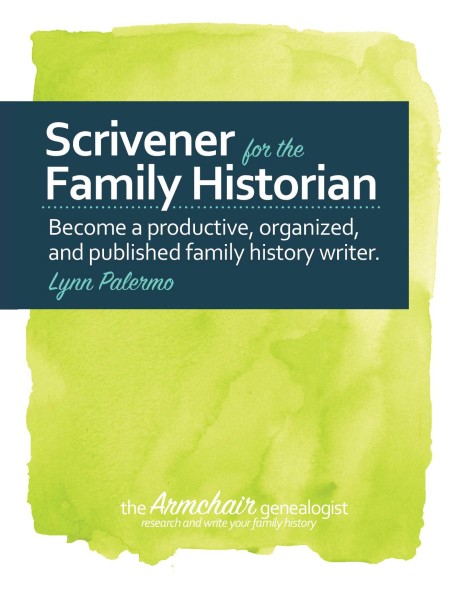Scrivener Templates for Family History Writers
Scrivener comes with templates but of course, they don’t really meet the various needs of the family historian.
So, I created a few templates that might meet with your ideas of a family history book.
Family History Template – 4 Ancestors- Family History Template 1.scriv
(For use with as many ancestors as you like, includes 4, eliminate or add as you wish.)
Surname Template –Single Surname 3- Generations
(Provides 3 generations of single surname, add or eliminate generations as needed.)
Couples –Family History Template One Couple
(Provides for two ancestor’s individual stories and then their combined story.)
How to Save a Template
After you download it, do the following to get set up:
- Unzip the file
- Open the Scrivener project
- In the File Menu, go to File > Save As Template…
- Fill out all the info you see there (it should be automatically filled out for you).
- Categorize it as “Non-fiction”
- Click “OK”
To start a new project using this template, go to File > New Project
Select the Family History Template of your choosing and start writing.
Go ahead and change or tweak my template to fit your own preferences.