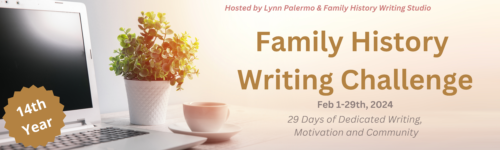One thing about writing, you don’t need a lot of tools to write, a pen and paper if you really think about it. However, we’ve come a long way from pen and paper, there are all kinds of tools to make writing a litter easier. Of course, I mean in terms of the act of writing, nothing I share below will do the job for you but they can organize you and make it easier to plot and rewrite and edit. Saving you time and frustration and those are all good things with today’s busy schedule. There is no point going old school when you really don’t have to. Here’s my list. It is hand-picked for the family history writer.
Organizational Software
Before you begin writing I strongly suggest you put in to place a program or programs to help you manage your research and create a workflow for yourself. My recommendations for assembling the necessary research for a particular story would be Onenote or Evernote. They are both exceptional tools. Pull all your research together for a particular story in to a binder in either tool. Makes for easy reference and keeps you from being distract by all your other research. Keeping your research organized keeps the brain focused. Also choose a citation manager such as Zotero or Refworks . Zotero is free, while Refworks has a price. It’s hard for me to suggest one, as they all work a little differently and it will depend on the scope of your project and your own personal preference. Choose one, and assemble your sources along the way. I cover creating a workflow in further detail Getting Ready to Write Guide. Thinking ahead and creating a workflow with organizational software goes a long away from you feeling like you’re drowning in a sea of research.
Writing Software
When it comes to writing your family history stories, Microsoft Word will be the go to for most of you, and Pages if you’re on a Mac. However, several years ago I started using Scrivener for writing all my articles, stories, and ebooks and I’ve never turned back. I’m not going to spend a lot of time discussing it’s merits here. I’ve written many articles on the subject and created some videos on my You Tube Channel showing the family history writer how it can serve them in their writing endeavours. I will just add that it is the best $40 I have ever spent on a piece of software, not just writing software, any software.
Visual Aids
I love all visual aids, I use two mindmapping programs, imindmap, which is a little more formal lots of bells and whistles and as well as Scapple. Scapple is from Literature and Latte, same developers as Scrivener. I use it for those quick mindmaps of random I ideas I want to quickly see quickly. I also love a white board and cork boards for mapping out my stories and then there is also the Pinterest board for creating an Ancestor Collage. We discuss this in detail in Authentic Ancestors.
Grammar and Style Guides
I will be the first to admit that grammar is not my strong suit and feel like it might take my entire life to master. When I write I see the creative side of the craft and the rules of grammar get in the way. However, you can’t be a writer without developing your grammar skills or at the very least implementing a few tools to help you out. There are three tools I will suggest.
My first line of defence is Grammarly. Grammarly is a software program you download to your computer, works much like spell check, but is much more sophisticated. You can check out my review of Grammarly today on The Armchair Genealogist, and enter for a chance to win a one month subscription.
2. The Elements of Style, Fourth Edition by Strunk and White
This old-school standard nevers goes out of style and has prominent place on my desk. Every writer should own a copy.
The Dictionary.com App is an all in one tool for today’s writer. It offers a dictionary, thesaurus, word of the day, example sentences, pronounces the word for you, and so much more. Invest the $4.59 and get the upgraded version of the app.
Notebooks
You should have an abundance of notebooks both paper and digital to help capture your ideas. Don’t forget that all important writer’s notebook we discussed earlier. Pretty or plain, your choice, just make sure you got notebooks in place to capture your ideas and to practice your writing.
Study of the Craft
There are many books that can help you to understand the craft of writing. I read 3-4 books a year. In my opinion, here are some of the best books you should have in your writer’s toolbox. Some apply to all writers, while a few are specific to creative nonfiction. In my opinion they all have something to offer the family history writer.
On Writing: 10th Anniversary Edition: A Memoir of the Craft by Stephen King
Writing Creative Nonfiction by Philip Gerard
You Can Write Your Family History by Sharon DeBartolo Carmack
On Writing Well, 30th Anniversary Edition: The Classic Guide to Writing Nonfiction by William Zinsser
Writing Groups and Classes
Seek out writing groups online or in your community. Writing groups offer moral support from like-minded individuals. The critiques from fellow writers is invaluable in your growth as a writer. The same goes for classes. There is always something to learn, I take at least one class every year. It keeps me motivated and pushing my knowledge of the craft. Look to your local University, or through the many online resources available today. I find writing groups not only offer that invaluable feedback they offer motivation and accountability.